LinkedIn is a social networking site that has been around since 2003. It allows users to connect with other professionals and businesses and has nearly 800 million users worldwide. However, on November 17, 2016, it was blocked by Russia’s media regulator Roskomnadzor for violating the country’s data storage legislation. What does this mean for you? Well, if you’re living in Russia and want to use LinkedIn, here are a few things you should know.
Index
1-In which countries is LinkedIn banned?
2-What are the features of LinkedIn in Russia?
3-Why has LinkedIn faced difficulties in Russia?
4-How do you access LinkedIn in Russia?
5-Unblock LinkedIn from anywhere, anytime!
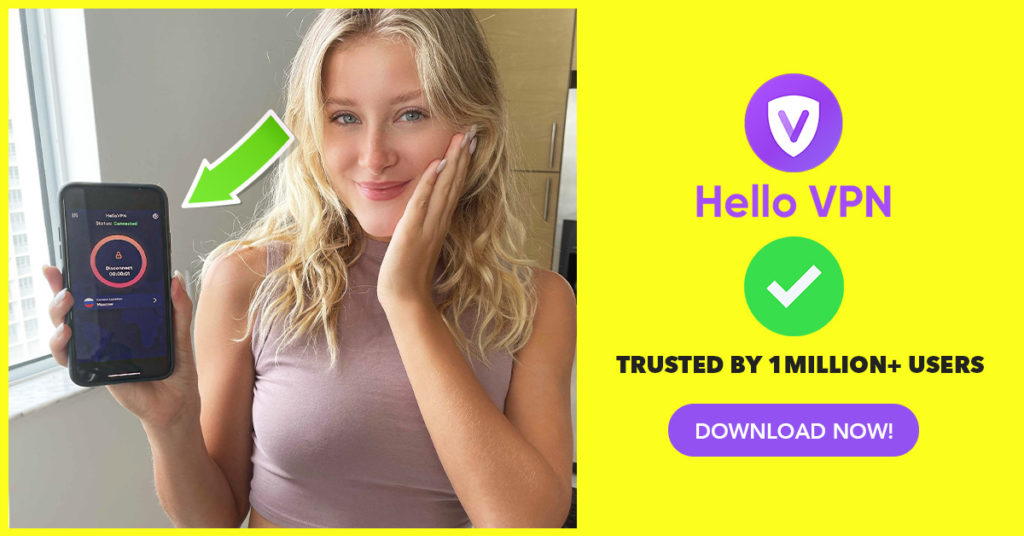
In which countries is LinkedIn banned?
LinkedIn is not banned in all countries. However, the company does restrict access to its paid products and services in certain areas. These include Cuba, Iran, the Region of Crimea, Syria, North Korea, and Russia. LinkedIn is also not available to individuals/companies on the U.S. Department of Treasury’s Specially Designated Nationals and Blocked Persons List.
What are the features of LinkedIn in Russia?
Like most social media platforms, LinkedIn offers its members networking tools. These include an introductory message service (inMail) that enables you to send out requests to connect with people who aren’t yet your contacts.
It also allows for direct messaging between two parties without requiring them to first become contacts. Other services include a newsfeed-like feature called “updates” so you can keep up on everything happening with your connections.
Why has LinkedIn faced difficulties in Russia?
LinkedIn, the world’s largest professional networking site, has had difficulties operating in Russia for almost 6 years now. In November 2016, LinkedIn was blocked in Russia after the Roskomnadzor alleged that the site had not complied with data localization laws.
Roskomnadzor stated that LinkedIn had failed to store the data of Russian users on servers located within Russia, as required by a 2014 law. LinkedIn attempted to appeal the ruling, but their appeal was denied.
LinkedIn’s troubles in Russia began in late 2015 when Russian lawmakers drafted a bill requiring social media companies to store citizens’ data on servers located within Russia. The bill was designed to give the Russian government greater control over citizens’ personal data. Still, opponents claimed that the legislation was also intended to reduce foreign influence over Russian social media.
Although LinkedIn didn’t originally comply with this rule, it made efforts to cooperate with the Russian gov by storing some user data in servers located within Russia while still operating servers outside of Russia for its other users. However, between 2016-2017 Roskomnadzor argued that LinkedIn could not simultaneously run servers both inside and outside of Russia because “passing information on Russians to foreign servers” is “against Russian law”.
The Roskomnadzor’s statement blocked all access to LinkedIn throughout Russia, though many experts believed that the site would soon be unblocked after complying with demands to store all Russian user data on Russian servers.
But given the situation, some people think that it will be more difficult for LinkedIn to operate freely in Russia while still complying with data localization laws.

How do you access LinkedIn in Russia?
HelloVPN is a VPN service that allows users to access LinkedIn in Russia. Although there are some other VPN options, Hello VPN is the best choice to access LinkedIn in Russia thanks to its military-grade encryption, and no-log-keeping policy. To use LinkedIn in Russia, you will need to sign up for a free HelloVPN account and connect to the most convenient server. There are options available in London, Los Angeles, Berlin, Amsterdam, just to name a few. Once connected, you will be able to access LinkedIn like everyone else.
First, you’ll need to create a LinkedIn account. You can do this by visiting LinkedIn.com and clicking on the “Join LinkedIn” button.
Next, you’ll need to enter your name, email address, and password.
Once you’ve created your account, you can log in by visiting LinkedIn.com and entering your email address and password. Once you’re logged in, you can start using LinkedIn by visiting the main page and clicking on the “LinkedIn Pulse” tab.
From here, you can start publishing articles and interacting with other professionals. And that’s it! Now you know how to use LinkedIn in Russia.
Have a question? Ask it in the Live Support Available in HelloVPN.
Unblock LinkedIn from anywhere, anytime!
LinkedIn has been banned in certain countries, most notably Russia. However, there are ways to access the site even in these areas. HelloVPN is a tool that can be used to get around blocking, so you can use LinkedIn freely wherever you are. Get HelloVPN for free today and start connecting with your professional network without restrictions.
